Help Centre
How can we help you today?
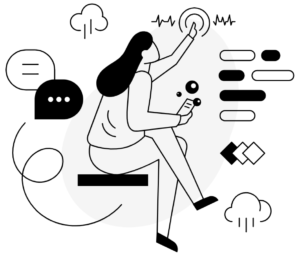
Welcome to the Help Centre where you can find answers to frequently asked questions in Cyber Training AU.
If you continue to encounter issues, please contact us through email.
These specific pages are only available to users who have created an account on Cyber Training AU. To register, click here.
The great part is you don’t! Simply create an account and then log in to the website.
The “Register” button will remain greyed out until you input a strong password. To do so, the Strength indicator should be “Strong” for account creation. Remember to use a combination of uppercase and lowercase letters, numbers, and special symbols like !@[*;?’.
Yes. This confirmation email will be sent to the email address you used to create an account. Be sure to check your Junk/Spam folders.
To log in to the website, click here and key in the email address and password you used to create an account.
Verify that you have used the correct email address and password when logging in. Check for possible uppercase letters or symbols. You can also click the icon on the password field to view every character.
Yes, you are logged in. This happens when the web browser’s tab or page is cached. We suggest closing Cyber Training AU’s tab, clearing your web browser’s cache, and then reopening a tab before logging in.
The easiest way to reset your password is to visit this page. You will then receive an email containing instructions to change it. Be sure to check your Junk/Spam folders if the email doesn’t appear in your Inbox right away.
The website will refresh 5 seconds after logging in to update each of the page’s contents.
You can also tackle this potential issue manually by:
- Refreshing the page.
- Clear your web browser’s cache. Close and re-open it.
- Accessing the page by opening it on another web browser.
- Disable any browser extensions that could possibly interfere with the website’s functionality.
Check that you are entering the correct URL by looking for typos. If the issue still persists, send us an email at cybertrainingau@protonmail.com.
